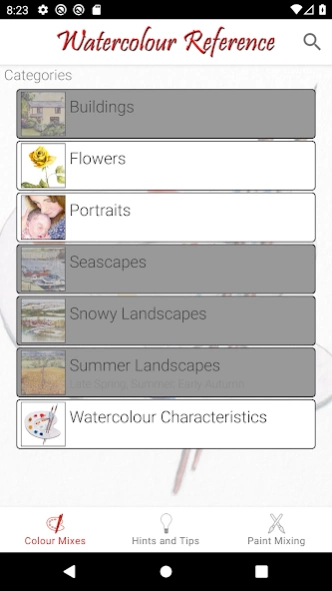Watercolour Reference 2.6.0
Paid Version
Publisher Description
Watercolour Reference - Assists watercolour artists and painters, either beginners or the more advanced.
Watercolour Reference has been designed to assist watercolour artists and painters, either beginners or the more advanced. This app assists the artist in the choice of appropriate colours and shades by providing data on individual colour characteristics and suggesting colour mixes/combinations and tips for a variety of topics.
The Paint Mixing simulation allows you to choose up to three colours and mix them together in varying quantities to produce an estimation of how they might mix in the real world.
Watercolour Reference currently uses the watercolour portfolios of Winsor & Newton and Daniel Smith. Colour Index Names and Numbers are provided for easy comparison with other manufacturers.
Included with this app are suggested combinations for portrait and flower painting plus a general watercolour characteristics database.
Additional categories can be purchased in-app.
Features optimised layouts for both tablets and smartphones.
About Watercolour Reference
Watercolour Reference is a paid app for Android published in the Recreation list of apps, part of Home & Hobby.
The company that develops Watercolour Reference is Speak to the Geek. The latest version released by its developer is 2.6.0.
To install Watercolour Reference on your Android device, just click the green Continue To App button above to start the installation process. The app is listed on our website since 2022-10-07 and was downloaded 6 times. We have already checked if the download link is safe, however for your own protection we recommend that you scan the downloaded app with your antivirus. Your antivirus may detect the Watercolour Reference as malware as malware if the download link to uk.co.shingler.watercolourreference2 is broken.
How to install Watercolour Reference on your Android device:
- Click on the Continue To App button on our website. This will redirect you to Google Play.
- Once the Watercolour Reference is shown in the Google Play listing of your Android device, you can start its download and installation. Tap on the Install button located below the search bar and to the right of the app icon.
- A pop-up window with the permissions required by Watercolour Reference will be shown. Click on Accept to continue the process.
- Watercolour Reference will be downloaded onto your device, displaying a progress. Once the download completes, the installation will start and you'll get a notification after the installation is finished.